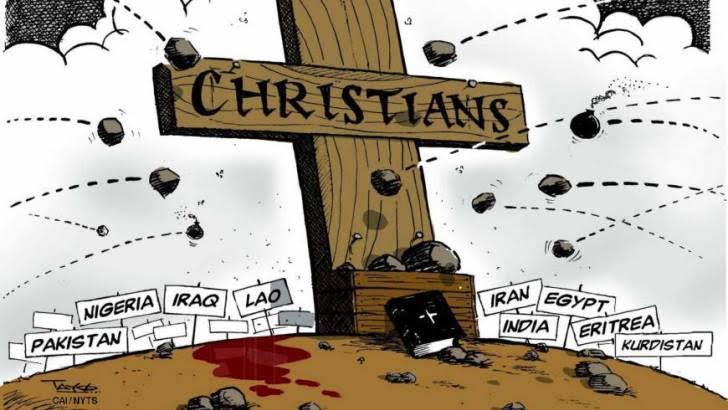Mobile
12 Useful Telegram Features You Should Be Using If You Aren’t

1. Migrate Phone Numbers, or Add a Second Number
Have you ever needed to change your phone number but worried about transferring all of your contacts and other information to the new number? While this can be a lot of work, Telegram does it all for you. You can easily change the phone number attached to your account without losing any of your chats or contacts.
To change the number you use with Telegram, open Settings (which is inside the left menu on Android). On iPhone, in the next menu, tap Edit at the top-right corner. This step isn’t necessary on Android.
Then choose Change Number and follow the instructions. This will move all messages, clients, and media to your new mobile number. Plus, Telegram will automatically add your new number in the address books of all your contacts.
If you want to add a second number instead of migrating, Telegram also lets you use multiple accounts at once. For Android, on the left sidebar, tap your contact info to expand the account switcher and choose Add Account. On Android, tap Edit on the profile page and choose Add Another Account.
You can use this to, for example, keep your personal and professional lives separate without having to use another messenger app.
2. Upload Multiple Profile Pictures to Telegram
Speaking of multiples, Telegram allows you to upload additional profile photos. While the latest photo is the profile picture your contacts will see, they can swipe to see the rest of your pictures.
To upload new profile images, open Settings. On Android, tap on the camera icon at the top-right. On iPhone, tap the Edit button and choose Set New Photo or Video.
You can take a new photo, upload an existing one, search the web for a new image, or remove your current photo.
Tap your profile picture here to see everything you’ve uploaded in the past. You can scroll across them; tap the Set as Main Photo option that appears on the top-right menu to set an older image as your current profile picture.
3. Try Secret Telegram Chats
While all Telegram chats are client-server encrypted, default chats are still stored on Telegram’s servers. This conveniently allows you to access your messages on multiple devices, but it might raise privacy concerns.
For maximum privacy, you can create secret chats that use end-to-end encryption. These aren’t stored on Telegram’s servers, so you can only access them with your specific phone. If one party deletes a message, it disappears on both devices. And you can specify a self-destruct period for all media if you like.
On Android, simply slide out the left menu and choose New Secret Chat to start a new one. On iPhone, open a chat, tap the contact’s name at the top, choose More, and then hit Start Secret Chat.
4. Customize the Look of Telegram
In Telegram, you can adjust the color and background. If you like, you can even set up your own custom theme to make Telegram look exactly the way you like.
To adjust the theme, go to Settings > Chat Settings on Android, or Settings > Appearance on iOS. Here you can change the text size, bubble colors, night mode settings, and similar options. Choose Chat Background to set a new wallpaper for your groups.
To create your own theme, tap the three-dot (Android) or plus (iOS) button at the top-right and choose Create new theme. Here, you can create your own look if you don’t like any of the default options.
Even better, thanks to Cloud Themes, you can share your custom themes (or try themes created by others) using a link. If the owner updates the theme, everyone using it through that link will see the changes. Long-press on a theme and choose Share to make it available to others.
To find more themes, Android users can try the Themes for Telegram app. If you use an iPhone, have a look at the Telegram Themes subreddit.
5. Utilize Telegram Bots
Like many communication apps, Telegram includes chatbots. Bots add useful functions both on their own and into your chats; they can do everything from checking the weather to playing games.
There are thousands of bots available on Telegram. We’ve sorted through them and picked out the best Telegram bots you should use.
6. Enable Auto-Night Mode
Do you enjoy using both light and dark modes? Telegram has an auto-night feature so that the app doesn’t blind you at night.
To use it, go back to to Settings > Chat Settings (Android) or Settings > Appearance (iOS). Select Auto-Night Mode to choose how it works.
You’ll have four options to choose from:
System Default (Android) or System (iOS): Matches the theme to your operating system’s current mode.
Scheduled: Night mode will start when the sun goes down and turn off when the sun rises again. If you like, you can instead set your own times for it to turn off and on.
Adaptive (Android) or Automatic (iOS): The mode will automatically switch based on the light level around you; you can define the threshold.
Disabled: Turn off automatic night mode and always use the chosen theme.
7. Mute Contacts and Groups
If you’re part of many Telegram chats—maybe you joined too many of the best Telegram channels—they can quickly become annoying. When this happens, you can always mute a chat without leaving it. This way, you can check it on your own terms instead of getting a ping for every new message.
On Android, tap the three-dot Menu button in the top-right of any Telegram chat and choose Mute notifications. On iOS, tap the contact or group name at the top of the screen and choose Mute. Then you can choose to mute the chat for various periods of time, or forever.
8. Share Your Live Location
Sharing your location lets others keep an eye on your progress to a destination or help look out for your safety. In Telegram, open a chat, tap the paper clip button, and choose Location to share it.
You can choose to share either your current or your live location. Send My Current Location will provide for a one-time update about where you are. As you can see, the app lets you manually change this before sending, so don’t trust locations blindly. In addition to manually selecting a point on the map, you can choose a nearby place from a list.
Share My Live Location continually updates for the period you specify.
9. Connect With a Proxy Server
If you want to use Telegram in a region where it’s blocked, you’ll appreciate the Telegram function that allows you to connect via a proxy server. Most of the time, it’s better to use a VPN on your phone, but a proxy can still help you get around regional restrictions.
To use a proxy server in Telegram, open Settings > Data and Storage > Proxy Settings. Enable Use Proxy and you’ll need to fill in all the required information to add it. You can find server info online if needed.
10. Take Advantage of Telegram Chat Tools
Telegram offers a few other handy options in chats. You can delete any message by long-pressing it, then hitting the Trash icon that appears. The app lets you delete messages at any time—even messages that the other person sent in a chat.
Telegram also supports hashtags. If you tap a hashtag, you can search across all of your activate chats for it. This makes it easy to find messages in the future or categorize information for yourself.
Another great option in groups or channels is being able to pin messages. Tap a message and choose Pin to keep it at the top of the chat, where everyone can easily reference it.
There’s also a hidden menu that appears when you long-press on the Send button. Choose Schedule message to delay sending until a time in the future. You can also tap Send When Online to send the message when the other person is next active on Telegram. On iPhone, you’ll find this option under Schedule message; it has its own entry on Android.
Finally, if you don’t want to disturb the other person, choose Send without sound to silently deliver the message to the other party without them getting a notification.
The cool features of Telegram aren’t all so serious, though. Check out how to make your own Telegram stickers if emojis aren’t enough.
11. Take Control of Telegram Privacy and Security
Because Telegram lets you interact with people even if you aren’t in each other’s contacts, you may wish to make your account more private. To change privacy options, head to Settings > Privacy and Security. Here, you can change who can see your phone number, active status, and more.
Telegram also includes useful security options in this menu, which differ in name slightly on Android and iPhone. Use Passcode Lock to keep people from reading your chats. You can review all Active Sessions and terminate any logins that you no longer use.
And under Advanced, you can change how much time must pass with no activity before Telegram will automatically delete your account.
12. Save Messages You Want to Access Anywhere
Next time you want to quickly move a piece of media from one device to another, Telegram has you covered. The Saved Messages chat is your own personal cloud scratchpad for keeping a record of information that you can access on any device where you’re logged into Telegram.
To save a message from elsewhere in Telegram, tap it, choose Forward, and select Saved Messages to add it instantly. You can also paste text, links, images, and anything else you’d like from other sources.
This is incredibly useful for keeping track of an important URL, getting an image to another device without cloud storage, or keeping a record of important information. Tap the title bar at the top to browse by media type.
Use These Great Telegram Features to Become a Pro
With these features, you’re ready to become an advanced Telegram user and take full advantage of the app. There are lots of little touches around the app that make it a joy to use, so you may find even more.
Telegram is a great all-around messenger, especially when you start using its best features and know everything it’s capable of.
Mobile
മൊബൈല് ഫോണുകളില് ആപ്ലിക്കേഷനുകള് ഇന്സ്റ്റാള് ചെയ്യുമ്പോള് ശ്രദ്ധിക്കേണ്ട 7 നിര്ദേശങ്ങളുമായി കേരള പൊലീസ്.

ആപ്ലിക്കേഷനുകള് ഗൂഗിള് പ്ലേ സ്റ്റോര്, ആപ്പ് സ്റ്റോര് എന്നിവയില്നിന്ന് മാത്രം ഡൗണ്ലോഡ് ചെയ്ത് ഇന്സ്റ്റാള് ചെയ്യുക. സോഷ്യല് മീഡിയ വഴി ലഭിക്കുന്ന ലിങ്കുകള് ഉപയോഗിച്ച് ആപ്പുകള് ഫോണില് ഇന്സ്റ്റാള് ചെയ്യരുതെന്ന് പൊലീസ് മുന്നറിയിപ്പ് നല്കുന്നു.
നിര്ദേശങ്ങള് ചുവടെ:
📌 ആപ്ലിക്കേഷനുകള് ഗൂഗിള് പ്ലേ സ്റ്റോര്, ആപ്പ് സ്റ്റോര് എന്നിവയില്നിന്ന് മാത്രം ഡൗണ്ലോഡ് ചെയ്ത് ഇന്സ്റ്റാള് ചെയ്യുക.
📌 ഗൂഗിള് സെര്ച്ച് ചെയ്ത് കിട്ടുന്ന വെബ്സൈറ്റുകള് വഴിയും, ഇമെയില് സോഷ്യല് മീഡിയ എന്നിവ വഴിയും ലഭിക്കുന്ന ലിങ്കുകള് ഉപയോഗിച്ച് ആപ്പുകള് ഫോണില് ഇന്സ്റ്റാള് ചെയ്യരുത്.
📌 വളരെ അത്യാവശ്യമുള്ള ആപ്പുകള് മാത്രം ഫോണില് ഇന്സ്റ്റാള് ചെയ്യുക, മറ്റുള്ളവ അണ്ഇന്സ്റ്റാള് ചെയ്യുക.
📌 ആപ്പുകള് ഇന്സ്റ്റാള് ചെയ്യുമ്പോള് അവ ആവശ്യപെടുന്നതായ പെര്മിഷനുകള് പരിശോധിക്കുകയും, ആപ്പിന്റെ പ്രവര്ത്തനത്തിന് ആവശ്യമില്ലാത്ത പെര്മിഷനുകള് നിയന്ത്രിക്കുകയും ചെയ്യുക.
📌 മൊബൈല് ഫോണ് വാങ്ങുമ്പോഴും, റിപ്പയറിങ്ങിനു നല്കിയാല് അതിനുശേഷവും ഫാക്ടറി റീസെറ്റ് ചെയ്തു മാത്രം ഉപയോഗിക്കുക.
📌 ആപ്പുകള് ഇന്സ്റ്റാള് ചെയ്യുന്നതിനുമുന്പ് അവയുടെ ക്രെഡിബിലിറ്റി, റിവ്യൂസ് എന്നിവ ചെക്ക് ചെയ്യുക.
📌 മൊബൈല് ഫോണ്, ആന്റി വൈറസ് സോഫ്റ്റ്വെയര് എന്നിവ എല്ലായിപ്പോഴും അപ്ഡേറ്റഡ് ആയി വയ്ക്കുക.
കടപ്പാട് :കേരളാ ന്യൂസ്
Mobile
സാംസങ് ഫോണുകള് ഉപയോഗിക്കുന്നവർ ഇത് അറിയാതെ പോകരുത്

വലിയ സുരക്ഷാ പിഴവുള്ള ദശലക്ഷക്കണക്കിന് പഴയ സ്മാര്ട്ട്ഫോണുകള് സാംസങ് കയറ്റി അയച്ചതായി റിപ്പോര്ട്ട്. ടെല് അവീവ് സര്വകലാശാലയുടെ റിപ്പോര്ട്ടിലാണ് ഇക്കാര്യമുള്ളത്. നേരത്തെ, കമ്പനി തങ്ങളുടെ ഫോണുകളുടെ സുരക്ഷയെക്കുറിച്ച് ജാഗ്രത പുലര്ത്തിയിരുന്നു. ഗൂഗിള് പിക്സല് ഫോണുകള് ഇറങ്ങുന്നതിന് മുമ്പുതന്നെ അപ്ഡേറ്റുകള് പോലും പുറത്തിറക്കിയിട്ടുണ്ട്. പക്ഷേ, ചില പ്രശ്നങ്ങള് നന്നായി മറഞ്ഞിരിക്കുന്നുവെന്നാണ് സൂചന.
ഹാക്കര്മാരെ തന്ത്രപ്രധാനമായ വിവരങ്ങള് എക്സ്ട്രാക്റ്റുചെയ്യാന് അനുവദിക്കുന്ന ബഗ് ആണിതെന്ന് അവര് അവകാശപ്പെടുന്നു. ഗ്യാലക്സി എസ്8, ഗ്യാലക്സി എസ്9, ഗ്യാലക്സി എസ്10, ഗ്യാലക്സി എസ്20, ഗ്യാലക്സി എസ്21 തുടങ്ങിയ ഫോണുകളിലാണ് പ്രശ്നങ്ങള് കണ്ടെത്തിയതെന്ന് റിപ്പോര്ട്ട് പറയുന്നു. ക്രിപ്റ്റോഗ്രാഫിക് കീകള് നടപ്പിലാക്കിയ രീതിയുമായി ബന്ധപ്പെട്ട് ഗവേഷകര്ക്ക് പ്രശ്നങ്ങളുണ്ടായിരുന്നു. ഡെഡിക്കേറ്റഡ് ഹാര്ഡ്വെയര് ഉപയോഗിച്ച് ഒരു സ്മാര്ട്ട്ഫോണ് പരിരക്ഷിക്കേണ്ട എന്ക്രിപ്ഷന് വിവരങ്ങള് ആക്സസ് ചെയ്യാന് ഈ അപകടസാധ്യത ഒരു ഹാക്കറെ അനുവദിക്കുമെന്ന് ഗവേഷകര് അഭിപ്രായപ്പെടുന്നു.
സുരക്ഷാ സെന്സിറ്റീവ് ഫംഗ്ഷനുകള് നടപ്പിലാക്കാന് എആര്എം അടിസ്ഥാനമാക്കിയുള്ള ആന്ഡ്രോയിഡ് ഉപകരണങ്ങള് ട്രസ്റ്റ്സോണ് ഹാര്ഡ്വെയര് ഉപയോഗിക്കുന്നു. പക്ഷേ, സാംസങ് ഫോണുകളിലെ ട്രസ്റ്റ്സോണ് ഓപ്പറേറ്റിംഗ് സിസ്റ്റത്തില് സുരക്ഷാ-സെന്സിറ്റീവ് ഫംഗ്ഷനുകള് ശരിയായി നടപ്പിലാക്കിയിട്ടില്ലെന്ന് പറയുന്നു. ഇത് പോലുള്ള സെന്സിറ്റീവ് വിവരങ്ങള് എളുപ്പത്തില് എക്സ്ട്രാക്റ്റുചെയ്യാന് ഹാക്കര്മാര്ക്ക് വഴിയൊരുക്കി.
നിങ്ങളുടെ സ്മാര്ട്ട്ഫോണിന്റെ സുരക്ഷയെക്കുറിച്ച് നിങ്ങള്ക്ക് ആശങ്കയുണ്ടെങ്കില്, വിഷമിക്കേണ്ട, കാരണം സാംസങ് ഇതിനകം തന്നെ പ്രശ്നങ്ങള് പരിഹരിച്ചു. ആദ്യത്തെ സെക്യൂരിറ്റി പാച്ച് അപ്ഡേറ്റ് 2021 ഓഗസ്റ്റില് പുറത്തിറക്കി. അപകടസാധ്യത പരിഹരിക്കുന്നതിനായി കമ്പനി പിന്നീട് കുറച്ച് അപ്ഡേറ്റുകള് കൂടി പുറത്തിറക്കി. അതിനാല്, നിങ്ങളുടെ സാംസങ് ഫോണ് അപ്ഡേറ്റാണെന്ന് ഉറപ്പാക്കുക.
ഉപയോക്താക്കള്ക്ക് അവരുടെ ഫോണിലെ സെറ്റിങ്ങുകളിലേക്ക് പോയി അവര് ഏറ്റവും പുതിയ പതിപ്പാണോ ഉപയോഗിക്കുന്നതെന്ന് കാണാന് സോഫ്റ്റ്വെയര് വിഭാഗം തുറക്കാം. ഒരു ബ്രാന്ഡ് അതിന്റെ ഫോണുകള്ക്കായി പുറത്തിറക്കുന്ന സുരക്ഷാ അപ്ഡേറ്റ് ഡൗണ്ലോഡ് ചെയ്യാന് എപ്പോഴും നിര്ദ്ദേശിക്കപ്പെടുന്നു, കാരണം ഇതിലൂടെ സുരക്ഷാ പ്രശ്നങ്ങളും ബഗുകളും യഥാര്ത്ഥത്തില് പരിഹരിക്കുന്നു.
Sources:globalindiannews
Mobile
Jio ranks first behind BSNL; Fixed line broadband users have crossed 43 lakh

New Delhi: Jio has once again proved its supremacy in the world of internet. Jio was already the number one company in India in terms of wireless internet users. But now Jio has become the number one company in the broadband segment. According to TRAI’s November 2021 report, Jio has surpassed BSNL and has achieved the number one position in the wired fixed line broadband service. Jio has reached the first position with about 43 lakh 40 thousand wired fixed line broadband connections. On the other hand, BSNL has to be content with the second place with about 42 lakh connections. Whereas Bharti Airtel remains on the third position with 40 lakh 80 thousand connections as before.
How many users
Jio – about 43 lakh 40 thousand users
BSNL – around 42 lakh users
Bharti Airtel – 40 lakh 80 thousand users
Most users associated with Jio
Jio started commercial broadband service about 2 years ago. In the 2 years since its launch, Jio Fiber service has achieved the number one position in both the wired and fixed line segments. About 1 lakh 90 thousand new fiber customers are connected with Jio in November. Whereas BSNL broadband users have decreased during this period. Whereas Airtel’s subscriber number has registered an increase of about 1 lakh.
According to TRAI data, the total market share of Reliance Jio in the wireless and wired broadband segment has increased to 54.01 percent in November 2021. Airtel is second with 26.21% and Vodafone-Idea is at number three with 15.27%.
Market share
Jio – 54.01 percent
Airtel – 26.21 percent
Vodafone Idea – 15.27 percent
Jio also remains the top in terms of total mobile subscriber numbers. On 30 November 2021, more than 42 crore 86 lakh customers were connected to Jio’s network. At the same time, Airtel had 35 lakh 52 thousand and Voda-Idea had only around 26 lakh 71 thousand customers.
-

 Travel9 months ago
Travel9 months agoയാക്കൂസ കരിഷ്മ:ഓല സ്കൂട്ടറിനേക്കാൾ വിലക്കുറവിൽ കുഞ്ഞൻ കാർ; സിറ്റി യാത്രകൾക്ക് ഇനി ഇവൻ മതിയാവും
-
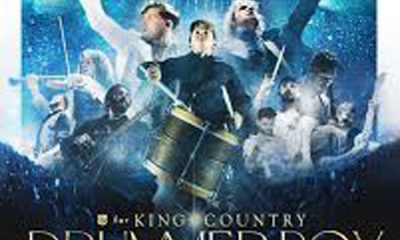
 Movie3 months ago
Movie3 months agoFor KING + COUNTRY Stars’ Big Plan to Bring Message of Jesus, ‘Redemption of Humanity’ to People Across America
-

 National12 months ago
National12 months ago300,000-Member Indian Church to Plant 40 More Megachurches
-

 National12 months ago
National12 months agoനെയ്തേലിപ്പടി ക്രൂസേഡിന് അനുഗ്രഹീത സമാപ്തി
-

 Tech8 months ago
Tech8 months agoചിത്രങ്ങൾ എഡിറ്റ് ചെയ്യാം; വാട്സ്ആപ്പിലെ ‘നീല വളയം’ സ്മാർട്ടാകുന്നു, കാര്യമായ മാറ്റങ്ങൾ
-

 Movie3 months ago
Movie3 months agoFor KING + COUNTRY Stars’ Big Plan to Bring Message of Jesus, ‘Redemption of Humanity’ to People Across America
-

 Movie11 months ago
Movie11 months agoActor Ryan Phillippe ‘Craving’ Relationship With God After Movie About Christian Missionary
-

 Articles9 months ago
Articles9 months ago8 ways the Kingdom connects us back to the Garden of Eden