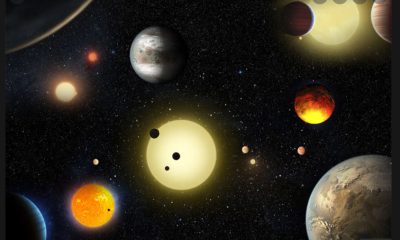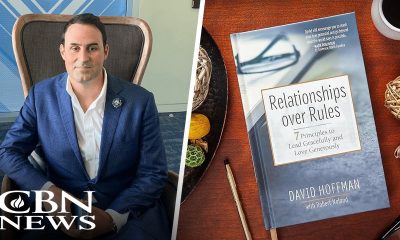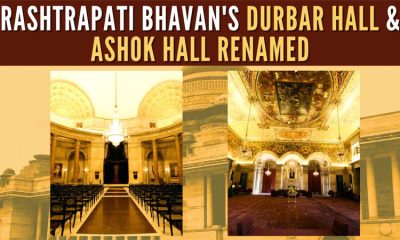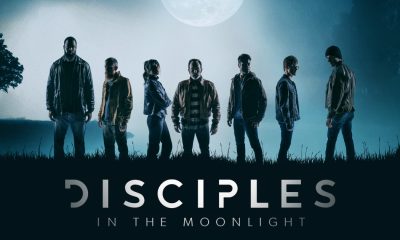Tech
NASA prepares to fly helicopter to Mars; Shocked the scientific world
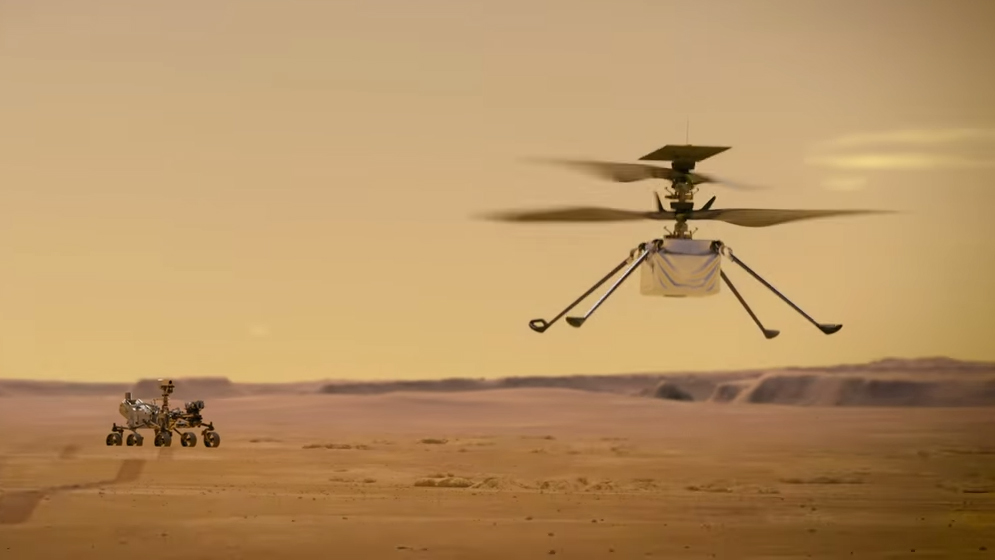
The Mars Helicopter, a small, autonomous rotorcraft, will travel with the agency’s Mars 2020 rover mission, currently scheduled to launch in July 2020, to demonstrate the viability and potential of heavier-than-air vehicles on the Red Planet.
“NASA has a proud history of firsts,” said NASA Administrator Jim Bridenstine. “The idea of a helicopter flying the skies of another planet is thrilling. The Mars Helicopter holds much promise for our future science, discovery, and exploration missions to Mars.”
U.S. Rep. John Culberson of Texas echoed Bridenstine’s appreciation of the impact of American firsts on the future of exploration and discovery.
“It’s fitting that the United States of America is the first nation in history to fly the first heavier-than-air craft on another world,” Culberson said. “This exciting and visionary achievement will inspire young people all over the United States to become scientists and engineers, paving the way for even greater discoveries in the future.”
Started in August 2013 as a technology development project at NASA’s Jet Propulsion Laboratory (JPL), the Mars Helicopter had to prove that big things could come in small packages. The result of the team’s four years of design, testing and redesign weighs in at little under four pounds (1.8 kilograms). Its fuselage is about the size of a softball, and its twin, counter-rotating blades will bite into the thin Martian atmosphere at almost 3,000 rpm – about 10 times the rate of a helicopter on Earth.
“Exploring the Red Planet with NASA’s Mars Helicopter exemplifies a successful marriage of science and technology innovation and is a unique opportunity to advance Mars exploration for the future,” said Thomas Zurbuchen, Associate Administrator for NASA’s Science Mission Directorate at the agency headquarters in Washington. “After the Wright Brothers proved 117 years ago that powered, sustained, and controlled flight was possible here on Earth, another group of American pioneers may prove the same can be done on another world.”
The helicopter also contains built-in capabilities needed for operation at Mars, including solar cells to charge its lithium-ion batteries, and a heating mechanism to keep it warm through the cold Martian nights. But before the helicopter can fly at Mars it has to get there. It will do so attached to the belly pan of the Mars 2020 rover.
“The altitude record for a helicopter flying here on Earth is about 40,000 feet. The atmosphere of Mars is only one percent that of Earth, so when our helicopter is on the Martian surface, it’s already at the Earth equivalent of 100,000 feet up,” said Mimi Aung, Mars Helicopter project manager at JPL. “To make it fly at that low atmospheric density, we had to scrutinize everything, make it as light as possible while being as strong and as powerful as it can possibly be.”
Once the rover is on the planet’s surface, a suitable location will be found to deploy the helicopter down from the vehicle and place it onto the ground. The rover then will be driven away from the helicopter to a safe distance from which it will relay commands. After its batteries are charged and a myriad of tests are performed, controllers on Earth will command the Mars Helicopter to take its first autonomous flight into history.
“We don’t have a pilot and Earth will be several light minutes away, so there is no way to joystick this mission in real time,” said Aung. “Instead, we have an autonomous capability that will be able to receive and interpret commands from the ground, and then fly the mission on its own.”
The full 30-day flight test campaign will include up to five flights of incrementally farther flight distances, up to a few hundred meters, and longer durations as long as 90 seconds, over a period. On its first flight, the helicopter will make a short vertical climb to 10 feet (3 meters), where it will hover for about 30 seconds.
As a technology demonstration, the Mars Helicopter is considered a high-risk, high-reward project. If it does not work, the Mars 2020 mission will not be impacted. If it does work, helicopters may have a real future as low-flying scouts and aerial vehicles to access locations not reachable by ground travel.
“The ability to see clearly what lies beyond the next hill is crucial for future explorers,” said Zurbuchen. “We already have great views of Mars from the surface as well as from orbit. With the added dimension of a bird’s-eye view from a ‘marscopter,’ we can only imagine what future missions will achieve.”
Mars 2020 will launch on a United Launch Alliance (ULA) Atlas V rocket from Space Launch Complex 41 at Cape Canaveral Air Force Station in Florida, and is expected to reach Mars in February 2021.
The rover will conduct geological assessments of its landing site on Mars, determine the habitability of the environment, search for signs of ancient Martian life, and assess natural resources and hazards for future human explorers. Scientists will use the instruments aboard the rover to identify and collect samples of rock and soil, encase them in sealed tubes, and leave them on the planet’s surface for potential return to Earth on a future Mars mission.
The Mars 2020 Project at JPL in Pasadena, California, manages rover development for the Science Mission Directorate at NASA Headquarters in Washington. NASA’s Launch Services Program, based at the agency’s Kennedy Space Center in Florida, is responsible for launch management.
httpss://youtu.be/oOMQOqKRWjU?t=5
Tech
കാൾ മെർജ് ചെയ്യാൻ ആവശ്യപ്പെട്ട് പുതിയ തട്ടിപ്പ് ! സൂക്ഷിക്കുക
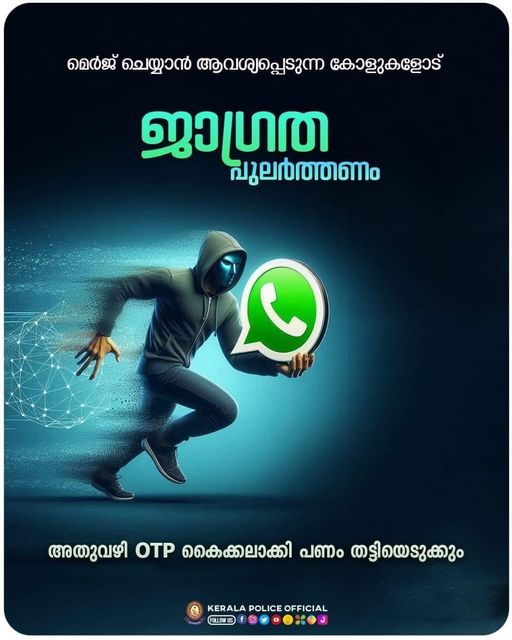
വാട്ട്സ്ആപ്പ് ഇൻസ്റ്റാൾ ചെയ്യുമ്പോൾ വെരിഫിക്കേഷന് ആറക്ക OTP ആവശ്യമാണ്. നിങ്ങളുടെ ഫോണിലേയ്ക്ക് വരുന്ന SMS അല്ലെങ്കിൽ കോൾ വഴിയാണ് OTP വെരിഫൈ ചെയ്യേണ്ടത്.
നിങ്ങൾക്ക് സംശയമൊന്നും തോന്നാത്ത രീതിയിൽ എന്തെങ്കിലും ഒരു സാധാരണ വിഷയത്തെക്കുറിച്ച് സംസാരിക്കാനായി തട്ടിപ്പുകാർ വിളിക്കും.
അതേസമയം തന്നെ തട്ടിപ്പുകാർ മറ്റൊരു ഡിവൈസിൽ നിങ്ങളുടെ നമ്പറിന്റെ വാട്ട്സ്ആപ്പ് രജിസ്ട്രേഷനും ആരംഭിക്കുന്നു.
കോൾ അടിസ്ഥാനമാക്കിയുള്ള വാട്ട്സ്ആപ്പ് ആക്ടിവേഷൻ ഓപ്ഷൻ ആയിരിക്കും അവർ തിരഞ്ഞെടുക്കുക. നിങ്ങളുടെ ഫോണിൽ വന്ന OTP കൈക്കലാക്കാൻ ഇപ്പോൾ വരുന്ന കാൾ മെർജ് ചെയ്യാൻ ആവശ്യപ്പെടുന്നു.നിങ്ങൾ കോൾ മെർജ് ചെയ്യുന്നു, ഇത് വാട്ട്സ്ആപ്പിൽ നിന്നുള്ള വെരിഫിക്കേഷൻ കോളാണ്, കൂടാതെ OTP യും ഉണ്ട്. തട്ടിപ്പുകാർ OTP എന്റർ ചെയ്യുന്നതോടെ നിങ്ങളുടെ അക്കൗണ്ട് നിങ്ങളുടെ ഫോണിൽ നിന്ന് ലോഗ് ഔട്ട് ആകുകയും തട്ടിപ്പുകാർ അക്കൗണ്ട് കൈക്കലാക്കുകയും ചെയ്യുന്നു.
മറ്റൊരു രീതിയിൽ, തട്ടിപ്പുകാർ എന്തെങ്കിലും കാര്യത്തിന് OTP ആവശ്യപ്പെടുന്നു. തട്ടിപ്പ് മനസിലാക്കാത്ത നിങ്ങൾ വാട്ട്സ്ആപ്പ് ആക്ടിവേഷൻ കോഡായ ഒടിപി പങ്കിടുകയും അക്കൗണ്ട് അപഹരിക്കപ്പെടുകയും ചെയ്യുന്നു.
ചില തട്ടിപ്പുകാർ തെറ്റായ OTP എന്റർ ചെയ്ത് നിങ്ങളുടെ WhatsApp അക്കൗണ്ട് 12 അല്ലെങ്കിൽ 24 മണിക്കൂർ മരവിപ്പിക്കും. ഇതിനർത്ഥം ആ കാലയളവിൽ നിങ്ങൾക്ക് അക്കൗണ്ട് ആക്സസ് ചെയ്യാൻ കഴിയില്ല എന്നാണ്.
ഇത്തരത്തിൽ തട്ടിയെടുക്കുന്ന അക്കൗണ്ട് ഉപയോഗിച്ച് നിങ്ങളുടെ സുഹൃത്തുക്കളോടും ബന്ധുക്കളോടും മെസ്സേജിലൂടെ പണം ആവശ്യപ്പെടും. കൂടാതെ ഫോണിലെ സ്വകാര്യ വിവരങ്ങൾ ഉപയോഗിച്ച് നിങ്ങളെ ഭീഷണിപ്പെടുത്തുകയും ചെയ്യുന്നു. പണം തട്ടിയെടുക്കുന്നതിന് നിങ്ങളെ അപകീർത്തിപ്പെടുത്തുന്ന സ്റ്റാറ്റസും ചിത്രങ്ങളും സന്ദേശങ്ങളും പോസ്റ്റ് ചെയ്യുന്നു.
ഇത്തരം തട്ടിപ്പുകൾക്കെതിരെ പരമാവധി ജാഗ്രത പുലർത്തണം. ഡിജിറ്റൽ ലോകത്തിൽ ഇടപെടൽ നടത്തുമ്പോൾ കണ്ണും മനസ്സും തുറന്നിരിക്കേണ്ടത് വളരെ അത്യാവശ്യമാണ്.
Sources:fb
Tech
വാട്സ്ആപ്പിൽ ഇനി യൂസർനെയിം സെറ്റ് ചെയ്യാം

ഏറ്റവും ജനപ്രിയമായ മെസ്സേജിങ് അപ്ലിക്കേഷനായ വാട്ട്സ്ആപ്പ് മിക്കപ്പോഴും അപ്ഡേറ്റുകൾ നൽകികൊണ്ട് വാർത്തയിൽ ഇടം നേടാറുണ്ട്. ഇപ്പോളിതാ വാട്ട്സ്ആപ്പ് അതിന്റെ കാതൽ മാറ്റുന്ന ഒരു പുതിയ സവിശേഷതയിൽ പ്രവർത്തിക്കുന്നു. അതായത് ഈ ആപ്പിന്റെ പ്രധാന സവിശേഷത എന്ന് നമ്മൾ വിചാരിക്കുന്ന ഒരു ഫീച്ചറിൽ മാറ്റം വരുന്നു. കോൺടാക്റ്റ് നമ്പറുകൾ ഉപയോഗിച്ച് ആയിരുന്നു ഇതുവരെ ഈ ആപ്ലിക്കേഷൻ പ്രവർത്തിച്ചിരുന്നത്. ഇത് വാട്ട്സ്ആപ്പിൻ്റെ പ്രധാന ആവശ്യകതയുമായിരുന്നു. എന്നാൽ ഇത് ഉടൻ അവസാനിക്കും. WABetaInfo റിപ്പോർട്ട് അനുസരിച്ച്, ഉപയോക്താക്കളെ അവരുടെ പ്രൊഫൈലുകൾക്കായി യുണീക്ക് യൂസർനെയിം (unique usernames) സൃഷ്ടിക്കാൻ അനുവദിക്കുന്ന ഒരു പുതിയ സവിശേഷതയിൽ വാട്ട്സ്ആപ്പ് പ്രവർത്തിക്കുന്നു.
കോൺടാക്റ്റ് നമ്പറുകൾ കൈമാറാതെ തന്നെ വ്യത്യസ്ത ആളുകളുമായി ചാറ്റ് ചെയ്യാൻ ഈ യൂസർനെയിം ഉപയോഗിക്കാം. എന്നാൽ വാട്ട്സ്ആപ്പ് വെബ് ഉപയോക്താക്കൾക്ക് മാത്രമേ ഈ ഫീച്ചർ നിലവിൽ വരൂ. ഫീച്ചർ ഇപ്പോഴും വികസിപ്പിച്ചുകൊണ്ടിരിക്കുന്നതിനാൽ, വാട്ട്സ്ആപ്പ് വെബിലേക്കുള്ള ഏറ്റവും പുതിയ അപ്ഡേറ്റുകൾ ഒരു പുതിയ ഇൻ്റർഫേസ് പ്രദർശിപ്പിച്ചുകൊണ്ട്, വാട്ട്സ്ആപ്പ് അതിൻ്റെ ഡിസൈൻ പരിഷ്ക്കരിക്കുന്നത് തുടരുന്നതായി കരുതുന്നു.
ഈ പുതിയ ഫീച്ചർ എങ്ങനെ പ്രവർത്തിക്കും? മറ്റ് സോഷ്യൽ മീഡിയ പ്ലാറ്റ്ഫോമുകൾക്ക് സമാനമായി ഒരു യുണീക്ക് യൂസർനെയിം സൃഷ്ടിക്കാൻ ഉപയോക്താക്കളെ പ്രാപ്തമാക്കുന്ന ഒരു ഫീച്ചർ അവതരിപ്പിക്കുന്ന കാര്യം വാട്ട്സ്ആപ്പ് പരിഗണിക്കുന്നു. വരാനിരിക്കുന്ന ഈ സവിശേഷത, മറ്റൊരു ഉപയോക്താവ് ഇതിനകം ഇതേ യൂസർനെയിം ഉപയോഗിക്കാത്തിടത്തോളം കാലം, ആവശ്യമുള്ള യൂസർനെയിം തിരഞ്ഞെടുക്കാൻ ഉപയോക്താക്കളെ അനുവദിക്കും.
ഭാവിയിലെ അപ്ഡേറ്റിൽ ഈ ഫീച്ചർ പുറത്തിറങ്ങുമെന്ന് പ്രതീക്ഷിക്കുന്നു. ഡിസ്കോർഡ് പോലുള്ള പ്ലാറ്റ്ഫോമുകളിൽ മുൻകാലങ്ങളിൽ നിന്ന് വ്യത്യസ്തമായി, വാട്ട്സ്ആപ്പ് യൂസർനെയിം അദ്വിതീയമായിരിക്കും. കൂടാതെ ഒരു ഡിസ്ക്രിമിനേറ്ററോ ടാഗോ ഉൾപ്പെടില്ല. ഇതിനർത്ഥം ഓരോ യൂസർനെയിമും വ്യത്യസ്തമായിരിക്കും. ഇത് ഏതെങ്കിലും ആശയക്കുഴപ്പമോ ഒരേ പോലെ ഉള്ളതോ ആകുന്നത് തടയുന്നു.
സെറ്റ് ആപ്പ് പ്രോസസ്സിൽ, ഉപയോക്താക്കൾക്ക് ലഭ്യതയ്ക്ക് വിധേയമായി ഒരു യുണീക്ക് യൂസർനെയിം തിരഞ്ഞെടുക്കാൻ കഴിയും. അത് അവരുടെ വ്യതിരിക്തമായ ഐഡൻ്റിഫയറായി വർത്തിക്കും. ഈ സമീപനം സ്വകാര്യതയ്ക്ക് മുൻഗണന നൽകുകയും മറ്റുള്ളവരുമായി ബന്ധിപ്പിക്കുന്ന പ്രക്രിയയെ കാര്യക്ഷമമാക്കുകയും ചെയ്യുന്നു. ഉപയോക്താക്കളെ അവരുടെ ഫോൺ നമ്പർ പങ്കിടാതെ തന്നെ ഓൺലൈനിൽ ഉണ്ടെന്ന് കാണിക്കുവാനും മറ്റും പ്രാപ്തരാക്കുന്നു.
നിങ്ങൾ ഒരു യൂസർനെയിം സജ്ജീകരിച്ചാലും, നിങ്ങളുടെ ഫോൺ നമ്പർ ഇതിനകം ഉള്ള ആളുകൾക്ക് തുടർന്നും വാട്ട്സ്ആപ്പിൽ നിങ്ങളെ കണ്ടെത്താനും ബന്ധപ്പെടാനും കഴിയും. നിങ്ങളുടെ നിലവിലുള്ള കോൺടാക്റ്റുകൾക്ക് തുടർന്നും നിങ്ങളിലേക്ക് എത്തിച്ചേരാനാകുമെന്ന് ഉറപ്പാക്കും. എന്നിരുന്നാലും, ഒരു യൂസർനെയിം സജ്ജീകരിക്കുന്നത് സ്വകാര്യതയുടെ ഒരു അധിക പടി ആയി കണക്കാക്കാം. കാരണം നിങ്ങളുടെ യൂസർനെയിമോ ഫോൺ നമ്പറോ അറിയുന്നവർക്ക് മാത്രമേ നിങ്ങളുമായി സംഭാഷണങ്ങൾ ആരംഭിക്കാൻ കഴിയൂ.
ആർക്കൊക്കെ നിങ്ങളെ ബന്ധപ്പെടാം എന്നതിൽ കൂടുതൽ നിയന്ത്രണം നൽകുകയും നിങ്ങളുടെ സ്വകാര്യ വിവരങ്ങൾ കൂടുതൽ പരിരക്ഷിക്കുകയും ചെയ്യും. വാട്ട്സ്ആപ്പ് ഈ സവിശേഷതയെ കുറിച്ച് കുറച്ച് കാലമായി സംസാരിക്കുന്നുണ്ട്. ഇത് ഇപ്പോഴും വികസനത്തിലാണ്. അതിൻ്റെ റിലീസ് തീയതിയും ലഭ്യതയും സംബന്ധിച്ച പ്രത്യേക വിശദാംശങ്ങൾ പുറത്ത് പറയാറായിട്ടില്ല എന്ന് ഇത് സൂചിപ്പിക്കുന്നു.
വാട്ട്സ്ആപ്പിൻ്റെ ഔദ്യോഗിക റിലീസിന് മുമ്പായി, അതിൻ്റെ ഉപയോക്താക്കളുടെ ഉയർന്ന നിലവാരം പുലർത്തുന്ന തടസ്സങ്ങളില്ലാത്തതും സുരക്ഷിതവും പിശകുകൾ ഇല്ലാത്തതുമായ അനുഭവം ഉറപ്പ് നൽകുന്നതിന് ഈ സവിശേഷത കർശനമായ പരിശോധനയ്ക്കും പരിഷ്ക്കരണത്തിനും വിധേയമാണ്. തൽഫലമായി, ഫീച്ചർ റോൾഔട്ടിൻ്റെ കൃത്യമായ ടൈംലൈൻ ഇപ്പോഴും പുറത്ത് വിട്ടിട്ടില്ല.
Sources:Metro Journal
Tech
വാട്സാപ്പില് പുതിയ ഫീച്ചര് എത്തി; നിങ്ങള്ക്ക് കിട്ടിയോ? വിശദമായറിയാം.
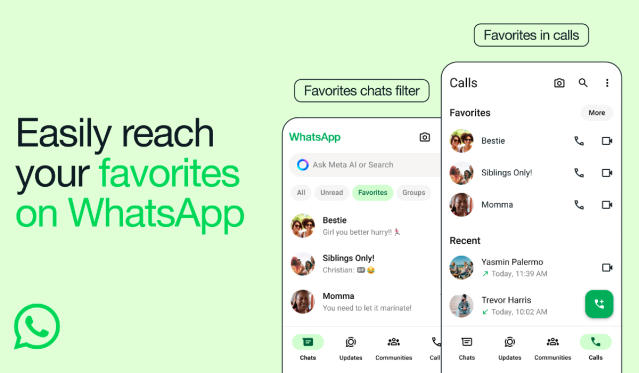
ഇഷ്ടമുള്ളവരുമായി എളുപ്പം ചാറ്റ് ചെയ്യുന്നതിനും കോള് ചെയ്യുന്നതിനുമായി വാട്സാപ്പില് പുതിയ ഫേവറൈറ്റ്സ് ടാബ് വരുന്നു. സ്മാര്ട്ഫോണുകളിലെ ഫോണ് ആപ്പുകളില് നേരത്തെ തന്നെ ഈ രീതിയിലുള്ള ഫേവറൈറ്റ്സ് ടാബ് ലഭ്യമാണ്. അത്യാവശ്യ സാഹചര്യങ്ങളില് ഇത് ഉപകരിക്കുമെന്ന് കണ്ടതിനാലാണ് വാട്സാപ്പ് പുതിയ ഫീച്ചര് അവതരിപ്പിച്ചത്.
ഇന്ന് മുതല്, നിങ്ങളുടെ കോളുകള് ടാബിന്റെ മുകളിലും നിങ്ങളുടെ ചാറ്റുകളുടെ ഫില്ട്ടറായും നിങ്ങള്ക്ക് ഏറ്റവും പ്രാധാന്യമുള്ള ആളുകളെയും ഗ്രൂപ്പുകളെയും വേഗത്തില് കണ്ടെത്താനാകുമെന്ന് വാട്സാപ്പ് പുതിയ ബ്ലോഗ്പോസ്റ്റില് പറഞ്ഞു.
പുതിയ അപ്ഡേറ്റ് അനുസരിച്ച് വാട്സാപ്പ് കോള്സ് ലിസ്റ്റില് മുകളിലായി ‘ഫേവറൈറ്റ്സ്’ എന്ന ലിസ്റ്റ് കാണാം. തൊട്ടുതാഴെയായാണ് റീസെന്റ് കോളുകളുടെ ലിസ്റ്റ്. ചാറ്റ് ലിസ്റ്റിലാകട്ടെ, ഓള്, അണ്റീഡ്, ഗ്രൂപ്പ്സ് എന്നീ ഫില്റ്ററുകള്ക്കൊപ്പമാണ് പുതിയ ഫേവറൈറ്റ്സ് ഉണ്ടാവുക.
അടുത്ത ബന്ധുക്കള്, ഭാര്യ, അച്ഛന്, അമ്മ, സുഹൃത്തുക്കള് തുടങ്ങി നിങ്ങള്ക്ക് പ്രധാനപ്പെട്ടവരുടെ കോണ്ടാക്റ്റ് ഫേവറൈറ്റ്സ് ലിസ്റ്റിലേക്ക് മാറ്റാനാവും. ഈ ആഴ്ച തന്നെ എല്ലാവരിലേക്കും എത്തുമെന്നാണ് വിവരം.
“വാട്സാപ്പ് ഫേവറൈറ്റ്സ് ടാബ് എങ്ങനെ ഉപയോഗിക്കാം
ചാറ്റ് സ്ക്രീനില് നിന്ന് ‘Favourites’ ഫില്റ്റര് തിരഞ്ഞെടുക്കുക.
നിങ്ങള്ക്ക് പ്രീയപ്പെട്ട കോണ്ടാക്റ്റുകളും ഗ്രൂപ്പുകളും തിരഞ്ഞെടുക്കുക.
കോള്സ് ടാബില് Add Favourites ടാപ്പ് ചെയ്തതിന് ശേഷം കോണ്ടാക്റ്റുകളും ഗ്രൂപ്പുകളും തിരഞ്ഞെടുക്കുക.
Settings > Favourites > Add to Favouritse എന്നിവ തിരഞ്ഞെടുത്തും ഫേവറൈറ്റ്സ് ലിസ്റ്റ് ക്രമികരിക്കാവുന്നതാണ്.
വാട്സാപ്പിലെ കോള് ഫീച്ചറിന് വേണ്ടി പ്രത്യേകം നമ്പര് ഡയല് പാഡ് അവതരിപ്പിക്കാനും വാട്സാപ്പിന് പദ്ധതിയുള്ളതായി റിപ്പോര്ട്ടുകളുണ്ടായിരുന്നു. വരുന്ന അപ്ഡേറ്റുകളില് ഈ ഫീച്ചറും ഉള്പ്പെടുത്തിയേക്കും.”
കടപ്പാട് :കേരളാ ന്യൂസ്
-

 us news11 months ago
us news11 months agoനോര്ത്ത് അമേരിക്കന് പെന്തക്കോസ്തല് റൈറ്റേഴ്സ് ഫോറം; അറ്റ്ലാന്റാ ചാപ്റ്ററിന് പുതിയ ഭാരവാഹികള്
-
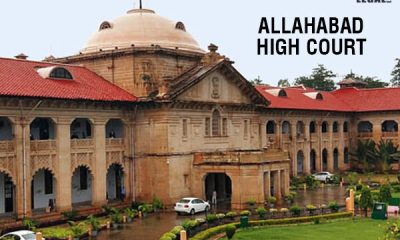
 National11 months ago
National11 months agoബൈബിൾ വിതരണം ചെയ്യുന്നതും നല്ല മൂല്യങ്ങൾ പഠിപ്പിക്കുന്നതും മതപരിവർത്തനമല്ല: അലഹബാദ് ഹൈക്കോടതിയുടെ നിര്ണ്ണായക വിധി
-
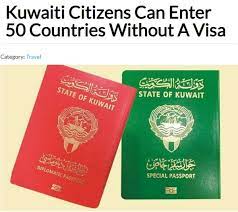
 world news10 months ago
world news10 months ago50 രാജ്യങ്ങളിലേക്ക് കുവൈത്ത് പൗരന്മാർക്ക് വിസയില്ലാതെ സഞ്ചരിക്കാം
-

 National5 months ago
National5 months agoനെയ്തേലിപ്പടി ക്രൂസേഡിന് അനുഗ്രഹീത സമാപ്തി
-

 Life11 months ago
Life11 months agoസൂര്യനെ ലക്ഷ്യമിട്ട് കുതിച്ച് ആദിത്യ എൽ1; ഇന്ത്യയുടെ ആദ്യ സൗരദൗത്യം വിജയകരം
-

 National9 months ago
National9 months agoPentecostal mission center demolished in India; pastor, 17 others arrested
-

 Life10 months ago
Life10 months agoമനുഷ്യന് താമസിക്കാന് ചന്ദ്രനില് വീടുകള്; നാസ 3ഡി പ്രിന്ററുകള് ചന്ദ്രനിലേക്കയക്കും
-

 Sports6 months ago
Sports6 months agoMichigan Head Coach Jim Harbaugh Reveals ‘Mini Revival’, 70 Players Baptized Last Season